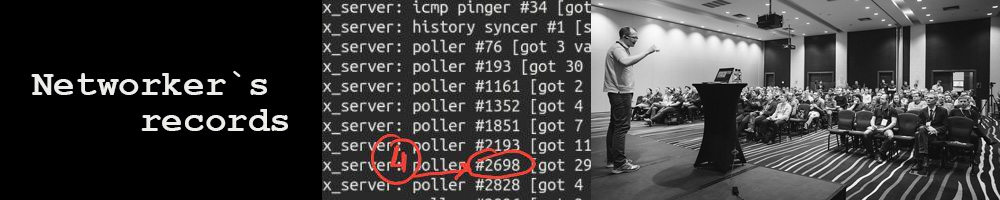....failed very fast, on lots of process the system starts to swap
fixed the buffer, the system does fine with 20 snmp threads with, about 25knvps
have significant queuening with 43k required nvps, try to make 30 threads
didn't help, changed delay from 90 to 120, zabbix somehow stopped to work normallu, restarted.
doesn't work either, reduced numbre of pollers to 20
queueing, 33nvps.....
raised pollers back to 40....
OK, 30NVPS ONLY SNMP - NO PROBLEM
changed back delay to snmp to 90s.... lets look
it still queueng but just above 10sec, at planned load of 43knvps
reduced delay of snmp to 100 sec,pinger still off, let' see
ok, the system is stable to complete zero queues at 33kNVPS of clean SNMP load.
Now, let's test the FPING 100 threads:
the old version could handle the load without big broblems with up to 1sec (1sec had quieuieng in the first column)
NMAP: 100 threads works worse then FPING
high system load, 32% idle
Reduced NMAP threads to 20:
It does just like 100 threads FPING but system idle is 62%
Reduced NMAP threads to 10: it's worse, 20 seems more optimal, it's 82% idle
Now try fping in 20 threads:
The normal SNMP is:
0:00.26 /usr/local/sbin/zabbix_server: poller #1 [got 249 values in 5.005509 sec, getting values]
7942 zabbix 20 0 13,670g 271628 213924 S 0,3 1,7 0:00.26 /usr/local/sbin/zabbix_server: poller #4 [got 175 values in 4.851671 sec, getting values]
7943 zabbix 20 0 13,670g 265808 208076 S 0,3 1,6 0:00.25 /usr/local/sbin/zabbix_server: poller #5 [got 142 values in 4.914348 sec, getting values]
7946 zabbix 20 0 13,670g 268228 210508 S 0,3 1,6 0:00.25 /usr/local/sbin/zabbix_server: poller #8 [got 175 values in 5.141629 sec, getting values]
7947 zabbix 20 0 13,670g 274664 216944 S 0,3 1,7 0:00.26 /usr/local/sbin/zabbix_server: poller #9 [got 158 values in 5.044240 sec, getting values]
7949 zabbix 20 0 13,670g 264984 207320 S 0,3 1,6 0:00.24 /usr/local/sbin/zabbix_server: poller #11 [got 184 values in 5.038127 sec, getting values]
7951 zabbix 20 0 13,670g 273344 215680 S 0,3 1,7 0:00.27 /usr/local/sbin/zabbix_server: poller #13 [got 138 values in 4.924217 sec, getting values]
7953 zabbix 20 0 13,670g 287580 229860 S 0,3 1,8 0:00.27 /usr/local/sbin/zabbix_server: poller #15 [got 172 values in 5.133177 sec, getting values]
7955 zabbix 20 0 13,670g 258828 201032 S 0,3 1,6 0:00.24 /usr/local/sbin/zabbix_server: poller #17 [got 142 values in 4.982964 sec, getting values]
140-150 per thred per 5 seconds
tried to make 300 threads
fping synthetic results:
fixed fping
real 0m42,646s
user 0m0,236s
sys 0m0,336s
total CPU usage: 0,572s
fping normal
real 1m33,304s
user 0m0,104s
sys 0m0,276s
total CPU usage: 0,380s
nmap
real 0m3,252s
user 0m0,220s
sys 0m0,076s
total CPU usage: 0,296s